Equipment in your laboratory
A set of equipment (monitor, keyboard, and mouse) is available for loan to regular students at Ishikawa Campus who wish to use a tablet-type terminal more comfortably and efficiently at their desks in the laboratory.
Installation requirements and Precautions
Installation requirements
- Can be installed in any student seat on campus assigned to a regular student.
- Only one set can be installed per seat.
- If more than one seat is assigned to one student, only one of them can be installed.
About Equipment
The student seating equipment is a set of monitors, keyboards, and mouses that can be immediately used by connecting to the USB Type-C port or Surface Connect port on the loaned tablet device.
For class in lecture room, it can be detached and carried around, and for long research work, just one cable connection sets up a comfortable workspace.
How to request installation or removal
Please note that the method of requesting installation or removal depends on the building in which the room is located.
Information/Knowledge Science Bldg.
For Information and Knowledge Science Bldg. monitors, please use the Rental Device Management/Registration App to apply for new installations or register for periodic use.
For more details, please refer to the instruction page of each application.
For Faculty:
Rental Device Management App is available for management student monitor.
You can use the app to manage rental monitors and request new ones.
For Student:
Use the "Device Registration App" to register the barcode number of the monitor you are using and request a new installation.
The monitor that has not been registered for a long period of time will be removed along with accessories such as dock, keyboard, and mouse.
Material Science Bldg.
Materials Science bldg.
Please inform us the "Room Number", "Number of equipment","contact mail-address".
We accept only requests from faculty members.